|
By Rehana Paul Many of us are coming up on our one-year anniversary of working from home, especially for those of us in the UK, Canada, and the US, where our lives turned upside down with the arrival of the COVID-19 pandemic in March 2020. Although most of us are old hands at working from home at this point, you may be hitting a wall in terms of organization. We’ve had to cram an office’s worth of materials, from contacts to books to copies. The other day, I noticed my laptop was constantly overheating, and I seemed to spend more time clicking through folders and refreshing pages than actually getting work done - and I knew it was time for a change. I spent two days going through every file I owned, every tab I had open, and all the events on my calendar that didn’t need to be there! In the end, I had a lot more storage space, a faster laptop, and a much more efficient workflow. Below are my top recommendations for staying digitally organized. Look for duplicate files and folders This was a total game-changer for me. I have multiple Gmail accounts, meaning I have multiple Google drives. All the times I exported a Google Doc as a PDF or Word file and saved it to my desktop, I was creating duplicates - I had maybe five hundred duplicate files that were taking up space and slowing my laptop down. Combing through my files and deleting duplicate files and folders was greatly helpful. Keep separate windows rather than tabs (Image credit: T.Q., Unsplash) This is more personal preference than anything else, but it’s one of my secret productivity weapons. Keeping a few different windows open for my different projects, with each one having a different email and Google Drive, and storing all the pages relevant to that project in that window really helps me to stay organized -- not to mention, it saves me a lot of time, not having to click through a hundred open tabs. Add folders to Gmail This may seem like a no-brainer, but it’s a practice I adopted very recently. Creating folders in Gmail, even if it’s just for a temporary project, can be a great way to firstly, stay up to date on a project, secondly, keep all materials for that project easily accessible, and thirdly, keep your inbox clear for urgent work and communications. Never underestimate the usefulness of reducing inbox clutter! Sync up your calendars (Image credit: Eric Rothermel, Unsplash)
As I’ve said before, I have multiple Gmail accounts that correspond to my various projects, and I receive invitations to meetings and events via these different emails. Clicking through different calendars trying to figure out when you have a pocket of free time to schedule something can be annoying - not to mention having to explain to people that the wide swaths of free time on your calendar are actually occupied! Having a central calendar where you can add multiple emails and have all your events appear is extremely helpful -- just be sure to separate emails by color to stay organized. I hope these tips help clear up your digital life as much as they did mine! ============================================== Relevant resources that you may also want to check out:
0 Comments
Your comment will be posted after it is approved.
Leave a Reply. |
Inkwhy Blog
Affiliate Disclaimer: Inkwhy may receive commissions for purchases made through links on this website & blog. We thank you for your support of our content.
Archives
May 2021
Categories
All
Affiliate Disclaimer: Inkwhy may receive commissions for purchases made through links on this website & blog. We thank you for your support of our content.
|


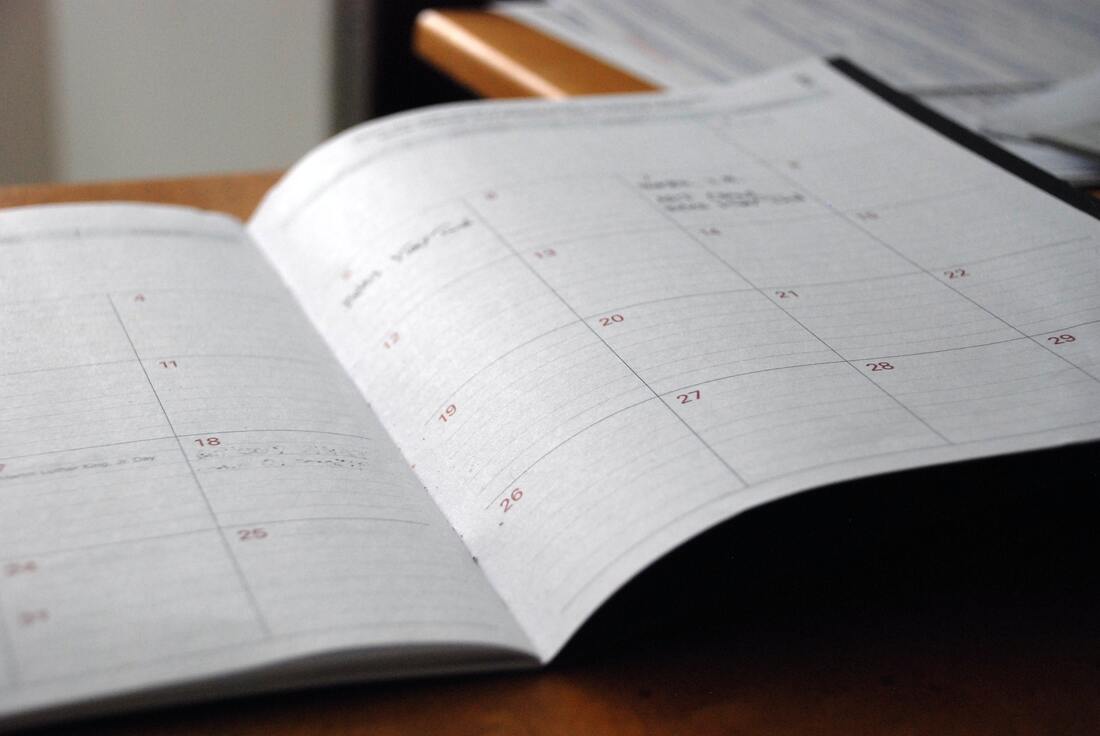
 RSS Feed
RSS Feed
