|
By Rehana Paul While most of us have been able to smoothly transition our lives from the office to our homes with the onset of the COVID-19 pandemic, one aspect of the workplace that is more difficult to translate into our new WFH lives is networking. Meetings can be shifted to video calls, presentations can be done by simply sharing your screen, and the daily grind of emails and Excel can be done from any computer - but what about networking? The old, pre-COVID model of many people crammed into a conference hall, meeting up at a restaurant, or even going to an after-hours cocktail hour is much harder to shift online. The lure of these events were their spontaneous, serendipitous nature, the appeal of spending an hour mixing with colleagues having the potential to yield a mentor, new job offer, or even just closer relationships with your coworkers making it impossible to turn down. (Image via Product School on Unsplash) While, like most things in our COVID-stricken world, it’s not the same as before, it is definitely still possible to network. The first place I’d advise you to go is the old classic - LinkedIn. Take this time to update your profile with any new certificates, volunteer positions, or skills, and definitely check that you’re connected with all your contacts! Apart from that, webinars are another great resource to utilize for networking - you can use them to firstly learn more about subjects you’re interested in, and secondly, connect with both the experts on these topics and people with similar interests. Even if you can’t talk during the webinar, there’ll likely be a Q&A portion, or at the very least, an opening for you to send an introductory email. (Image via antenna on Unsplash)
With all the chaos of WFH, it is entirely understandable that networking has gone on the backburner for many of us. Personally, I’m just trying to keep up with school and work while managing spending every second of my day under the same roof as my entire family - it’s hard enough to let a week go by without emails piling up in my inbox, networking is the least of my worries! However, the way I keep myself sane is reminding myself that there WILL be life after quarantine - and I want to keep advancing my career and looking ahead there. Besides, networking is inherently social - it’s great to still get the experience of meeting new people and reconnecting with old friends and coworkers, even if it’s from my childhood bedroom! While many of us are still stuck at home, take a look at Inkwhy's recommended Networks to join online networking groups and virtual events that are currently happening.
0 Comments
By Rehana Paul Many of us are coming up on our one-year anniversary of working from home, especially for those of us in the UK, Canada, and the US, where our lives turned upside down with the arrival of the COVID-19 pandemic in March 2020. Although most of us are old hands at working from home at this point, you may be hitting a wall in terms of organization. We’ve had to cram an office’s worth of materials, from contacts to books to copies. The other day, I noticed my laptop was constantly overheating, and I seemed to spend more time clicking through folders and refreshing pages than actually getting work done - and I knew it was time for a change. I spent two days going through every file I owned, every tab I had open, and all the events on my calendar that didn’t need to be there! In the end, I had a lot more storage space, a faster laptop, and a much more efficient workflow. Below are my top recommendations for staying digitally organized. Look for duplicate files and folders This was a total game-changer for me. I have multiple Gmail accounts, meaning I have multiple Google drives. All the times I exported a Google Doc as a PDF or Word file and saved it to my desktop, I was creating duplicates - I had maybe five hundred duplicate files that were taking up space and slowing my laptop down. Combing through my files and deleting duplicate files and folders was greatly helpful. Keep separate windows rather than tabs (Image credit: T.Q., Unsplash) This is more personal preference than anything else, but it’s one of my secret productivity weapons. Keeping a few different windows open for my different projects, with each one having a different email and Google Drive, and storing all the pages relevant to that project in that window really helps me to stay organized -- not to mention, it saves me a lot of time, not having to click through a hundred open tabs. Add folders to Gmail This may seem like a no-brainer, but it’s a practice I adopted very recently. Creating folders in Gmail, even if it’s just for a temporary project, can be a great way to firstly, stay up to date on a project, secondly, keep all materials for that project easily accessible, and thirdly, keep your inbox clear for urgent work and communications. Never underestimate the usefulness of reducing inbox clutter! Sync up your calendars (Image credit: Eric Rothermel, Unsplash)
As I’ve said before, I have multiple Gmail accounts that correspond to my various projects, and I receive invitations to meetings and events via these different emails. Clicking through different calendars trying to figure out when you have a pocket of free time to schedule something can be annoying - not to mention having to explain to people that the wide swaths of free time on your calendar are actually occupied! Having a central calendar where you can add multiple emails and have all your events appear is extremely helpful -- just be sure to separate emails by color to stay organized. I hope these tips help clear up your digital life as much as they did mine! ============================================== Relevant resources that you may also want to check out:
By Rehana Paul In March 2020, those of us in cubicles and corner offices alike traded our workspaces in for a desk at home. Whether you’re lucky enough to have a desk in a quiet office or empty bedroom, or you’re working on the kitchen table, here are some tips to jazz up your workplace, improve productivity, and sneak some zen into your schedule. Bliss Out Meetings, emails, and projects starting to pile up? Bring some zen to your desk with aromatherapy. Candles are great for adding a relaxing atmosphere, but scent diffusers are a great and even more low-maintenance route. Choose an invigorating, citrus scent in the morning, like orange zest or lemon verbena, and unwind towards the evening with lavender or green tea. (Image credit: Remy Loz, Unsplash) Improve Posture Slumping in the office chair that has been gathering dust in your garage since 1993, and has just been dragged out? Not only are you putting strain on your back and neck, therefore putting yourself at risk for health issues (and being majorly uncomfortable all day), bad posture can also have a negative impact on your productivity. A new chair can feel like a splurge, but considering the myriad health issues you’d be avoiding, it’s well worth the investment to think about upgrading to a more ergonomic model. Hydrate Keeping a reusable bottle of water, and refilling it every time you get up, is a great way to meet your hydration goals. If you’re trying to cut back on caffeine, replace the omnipresent cup of coffee with some H2O to sip while you work. It’s also great in meetings, when your throat gets dry from talking. If plain water is too boring - try sparkling! (Image credit: Lukas Blazek, Unsplash)
Have a Refresh Station One of my favorite parts of my workspace is the corner of my desk I call my “refresh station,” where I keep a bottle of hand lotion, lip balm, and a face mist. I keep a heater fan in my office, which gets pretty cold in the winter, and my skin is always drying out from it. A quick application of lip balm can keep them from getting chapped, and rubbing on some hand cream can be a great 30-second relaxation activity. Face mists are a wonderful pick-me-ups in between meetings, for a super quick refresher. Organize! A cluttered workspace will only make you feel more cluttered! Consider investing in a desk organizer for your work station. My preference is a large tray you can fit a pen holder and sectional holder in, while also having a place to store your water bottle and candle, and any mail you need to answer. Above all, remember that WFH is difficult for everyone - but hopefully these tips will make things a little bit easier during these times of remote work! |
Inkwhy Blog
Affiliate Disclaimer: Inkwhy may receive commissions for purchases made through links on this website & blog. We thank you for your support of our content.
Archives
May 2021
Categories
All
Affiliate Disclaimer: Inkwhy may receive commissions for purchases made through links on this website & blog. We thank you for your support of our content.
|




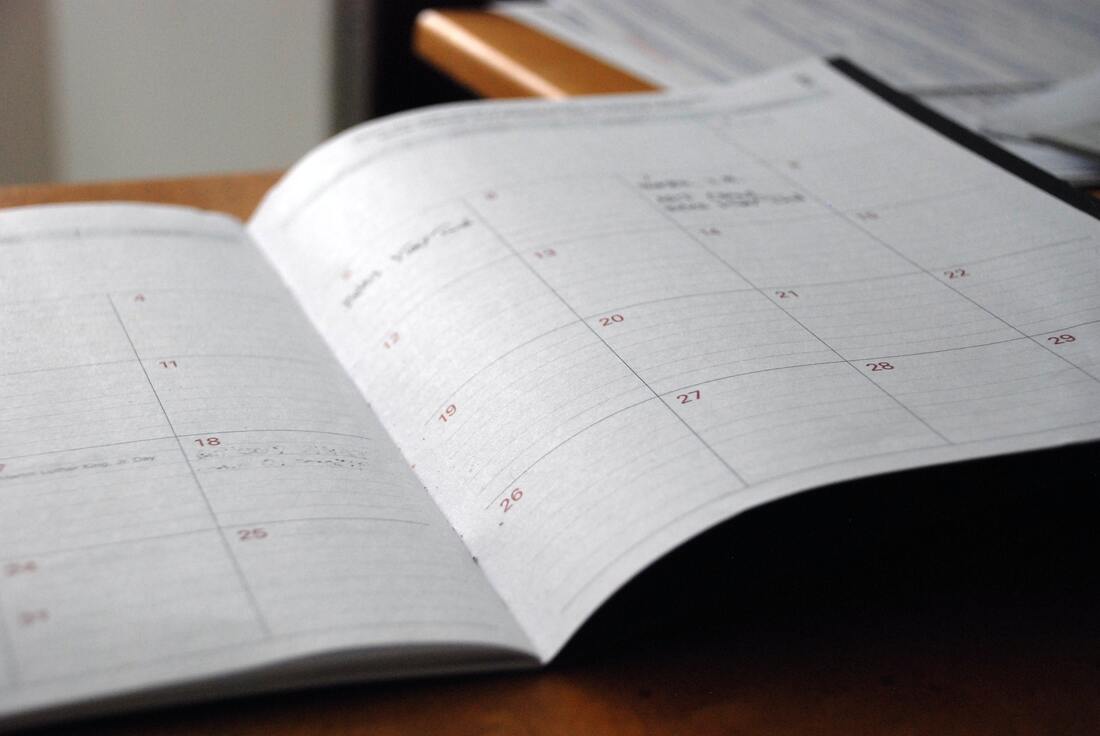


 RSS Feed
RSS Feed
